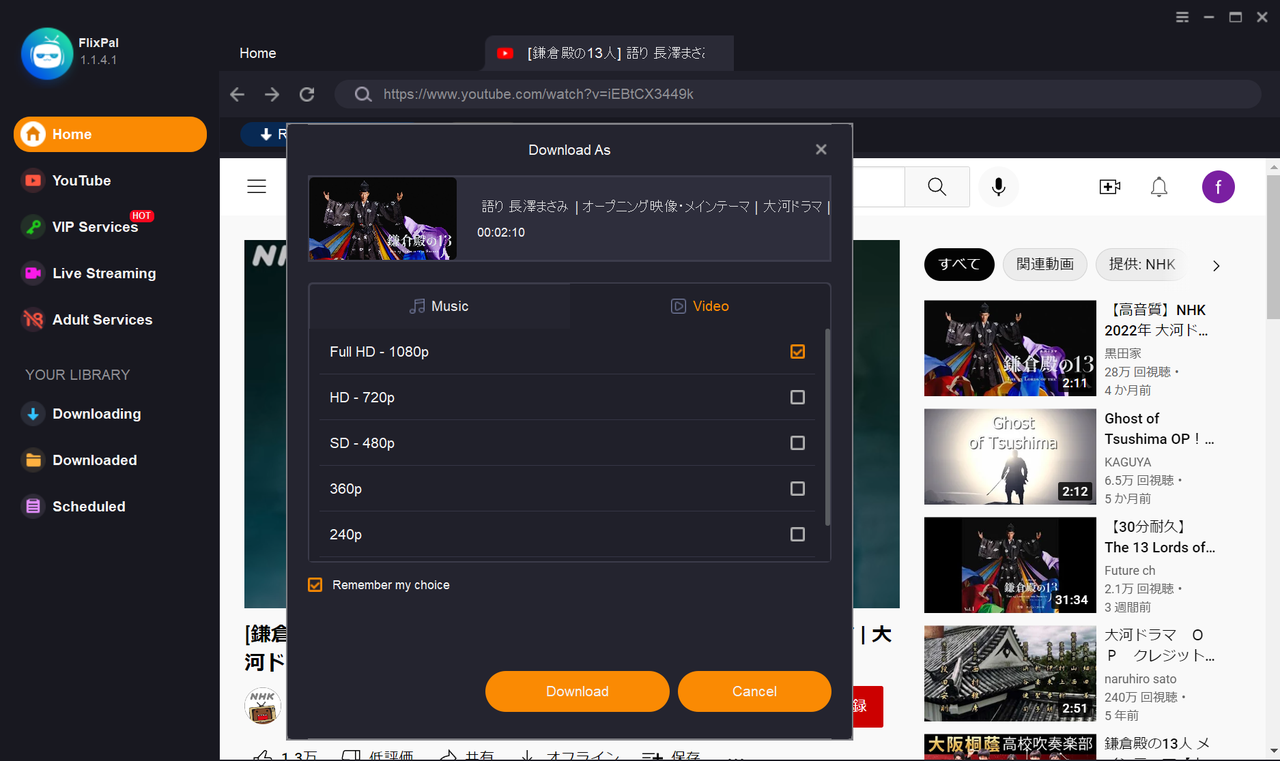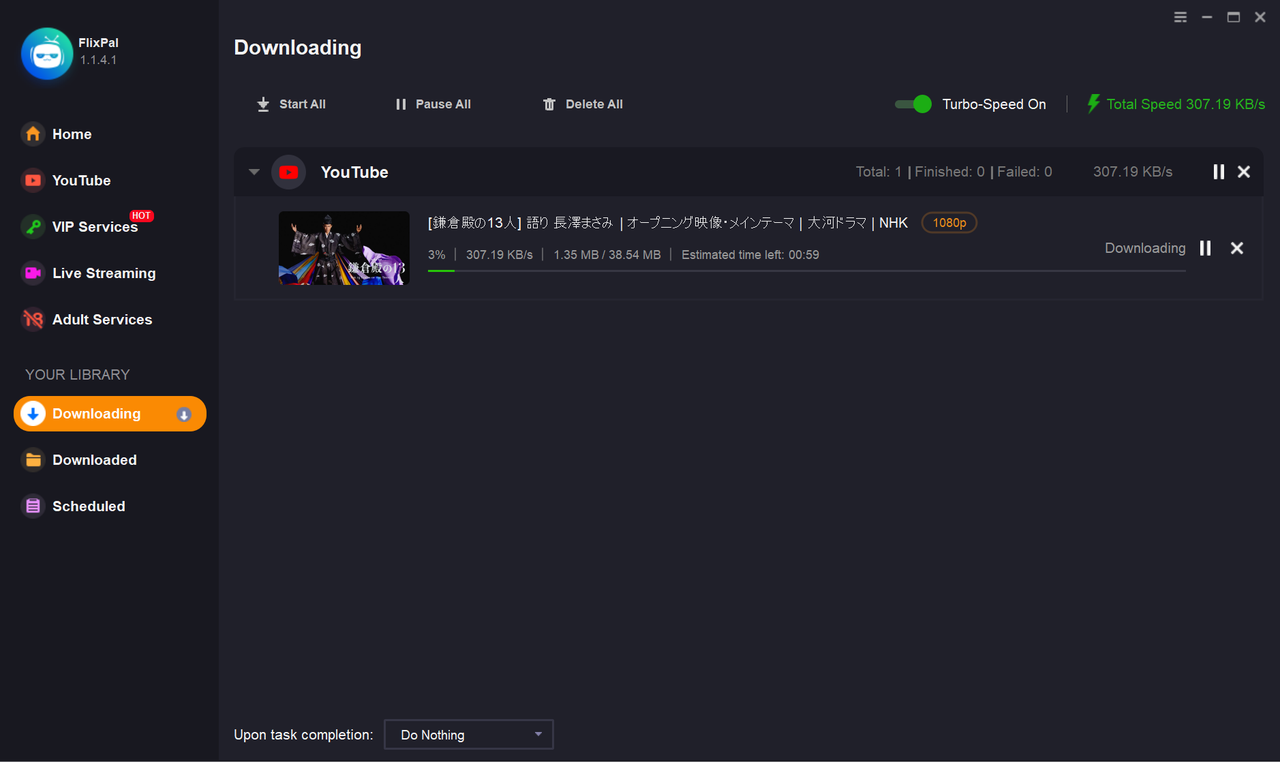Download NHK Videos in the Highest Resolution Possible
You may use FlixPal to download videos at a quality of up to 1080p to your PC. It supports NHK One (formerly NHK Plus), NHK On-demand, and NHK World. Even when you are offline, you may still view all of the missed NHK programs and news in the highest quality.