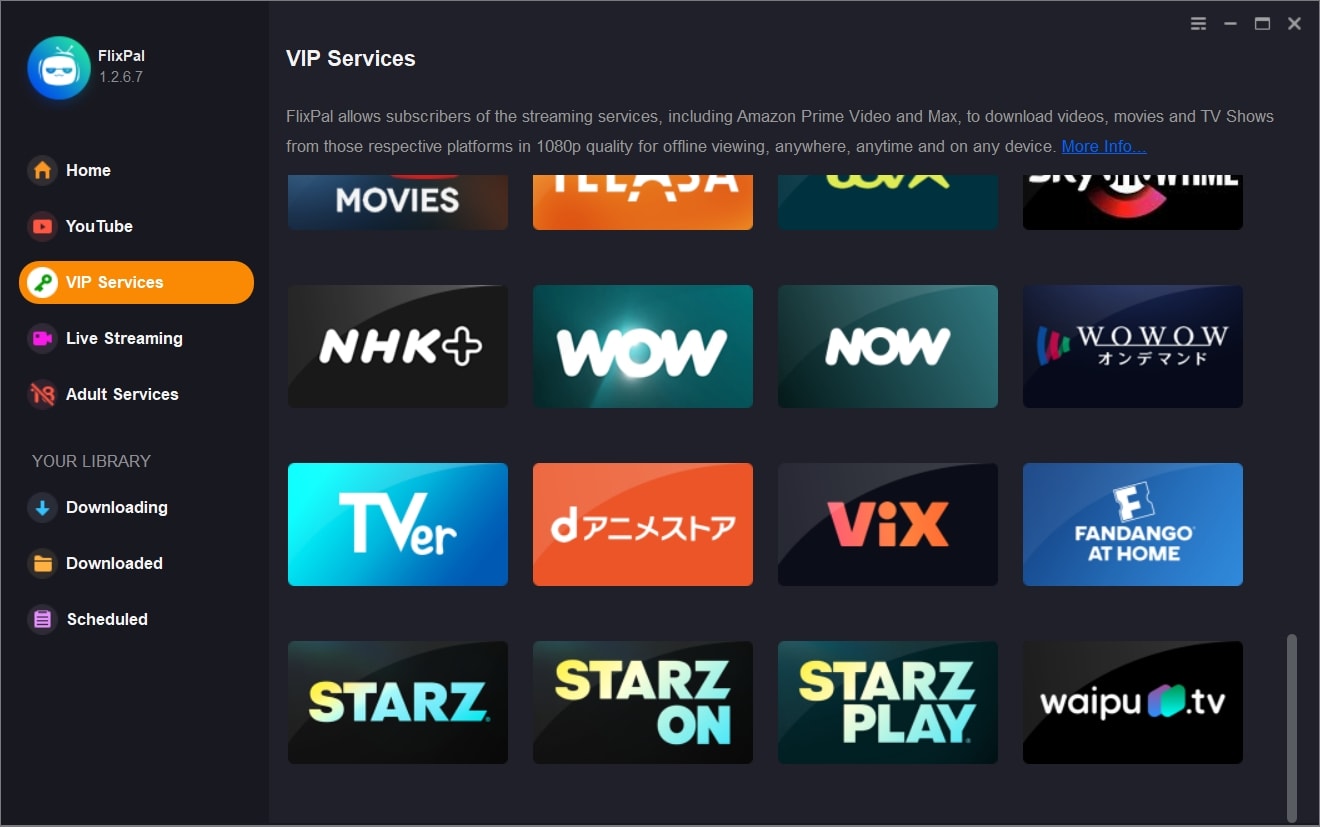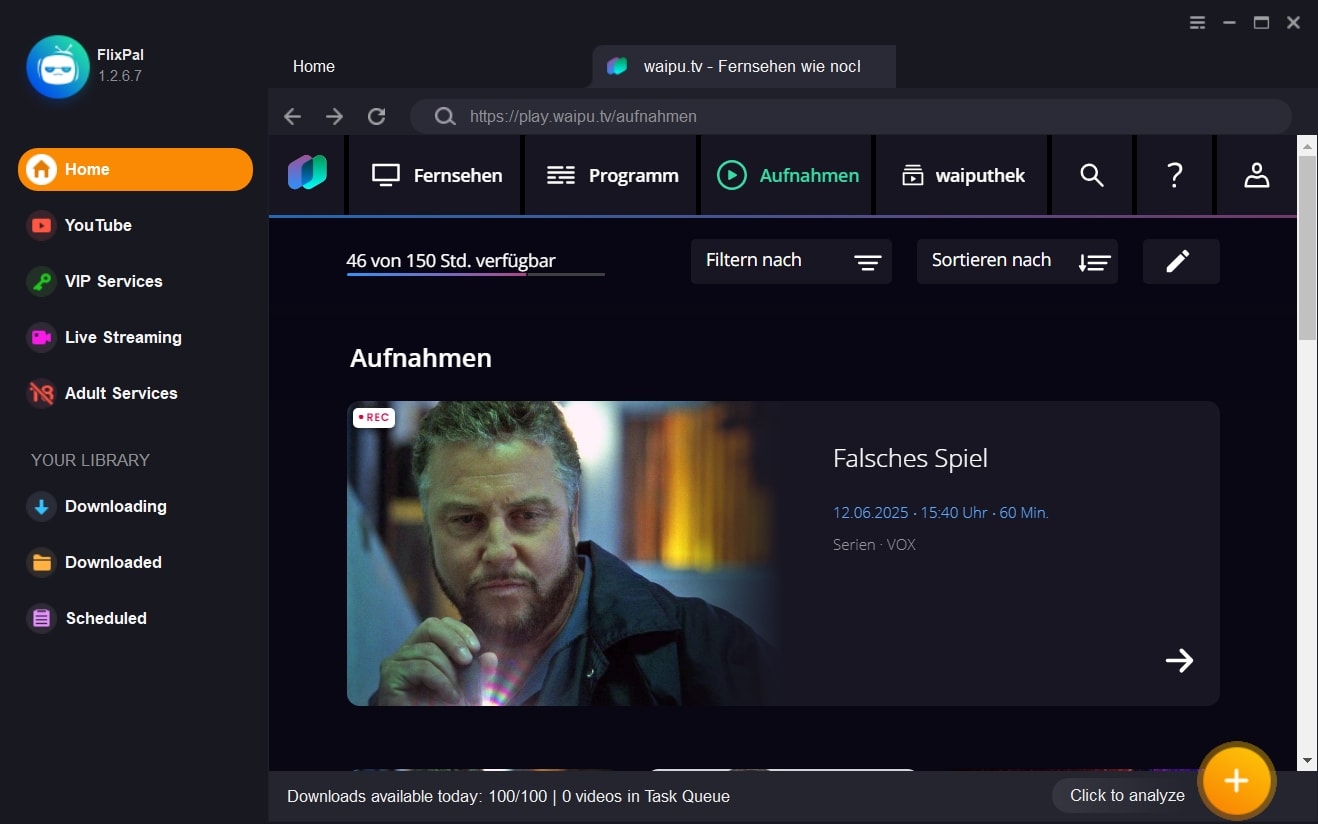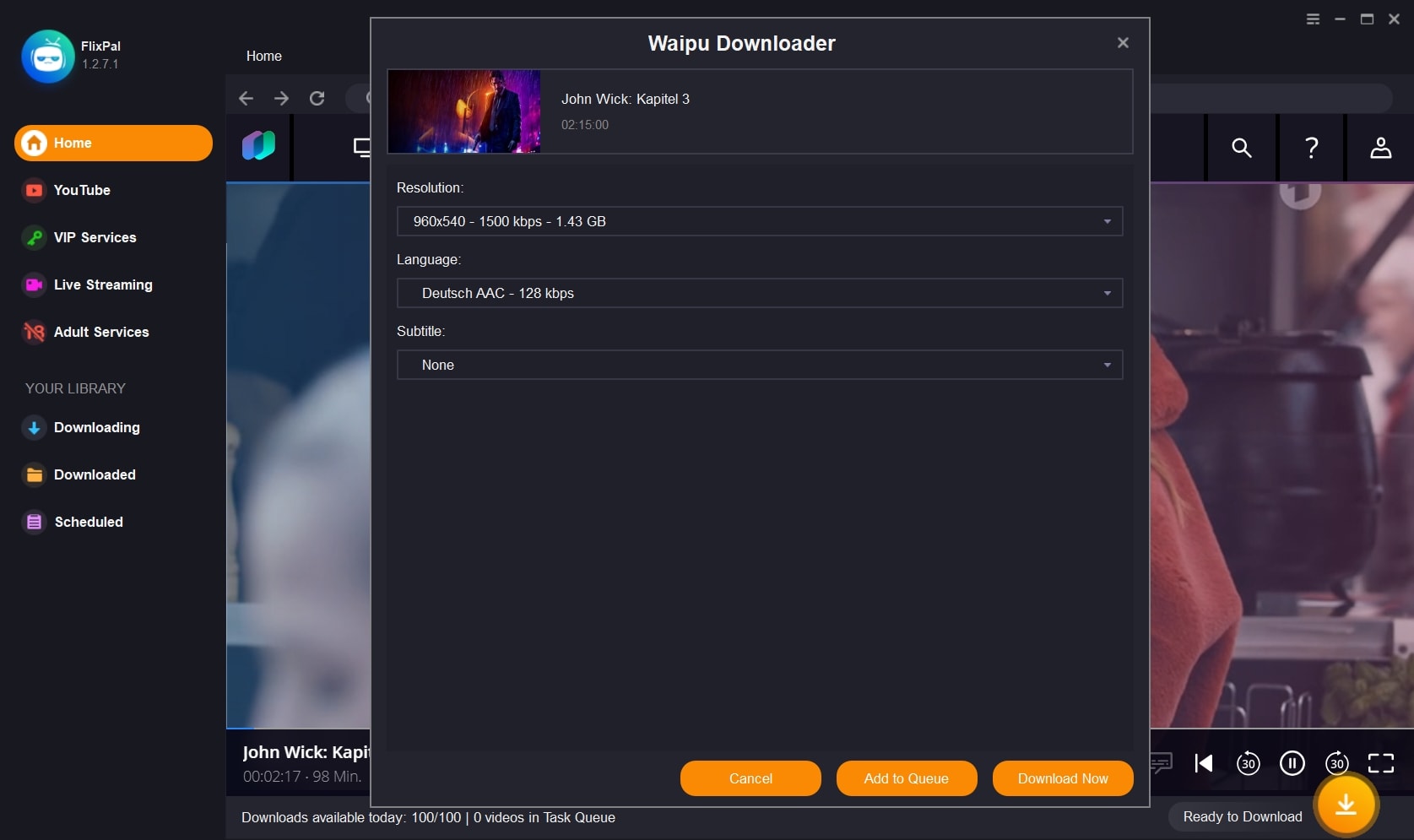Save Original Quality up to 1080P
FlixPal is quipped with advanced tech to directly extract the videos from M6+ in original quality. Namely, if you can play videos in 1080p, FlixPal can help you save the highest quality. Supported by AAC 2.0 audio format and H264 video codec, FlixPal ensures the best offline viewing experience on M6 Plus for all audiences.