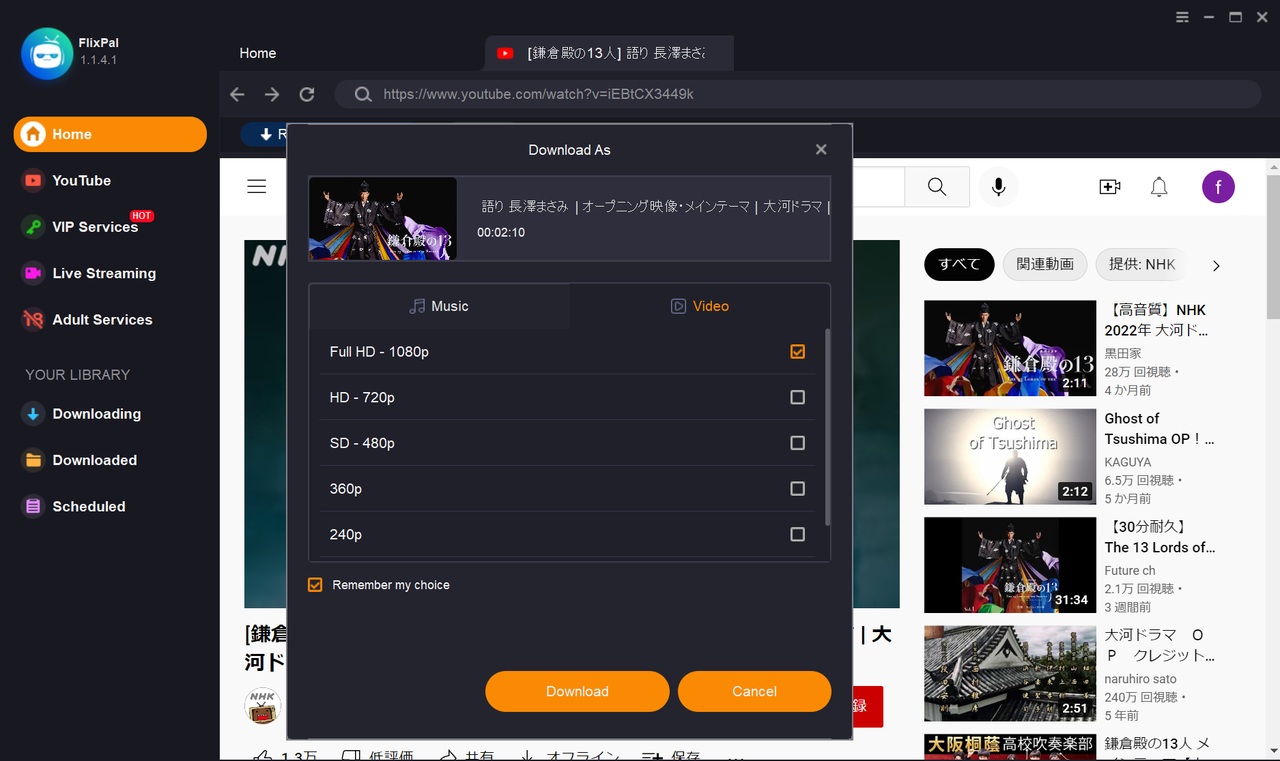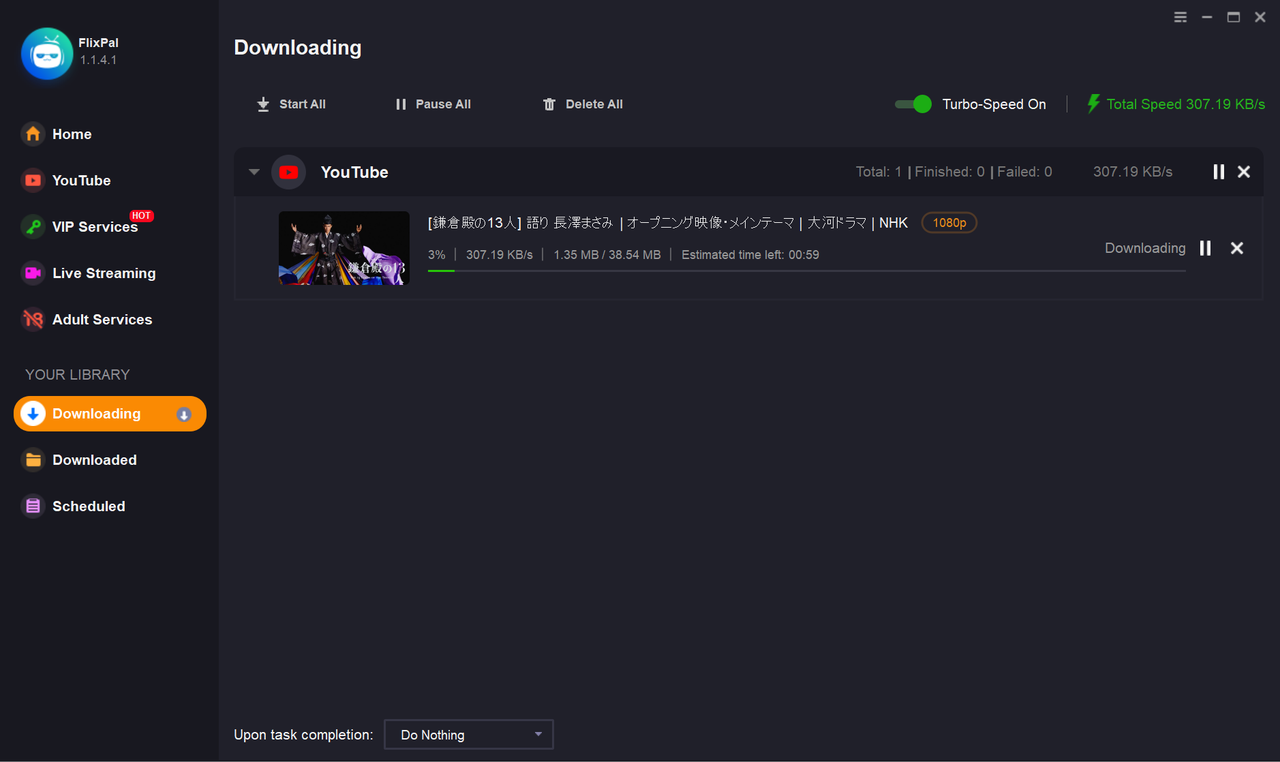Download Foxtel in FHD 1080p
Don't compromise on quality. FlixPal captures Foxtel video in the highest quality available. It supports downloading movies and shows in Full HD 1080p. This downloader also preserves high-fidelity EAC3 5.1, AAC3 5.1, and AAC 2.0audio and advanced H.264 video encoding for the ultimate viewing experience. These features can make sure your videos are saved in higher quality in smaller size.