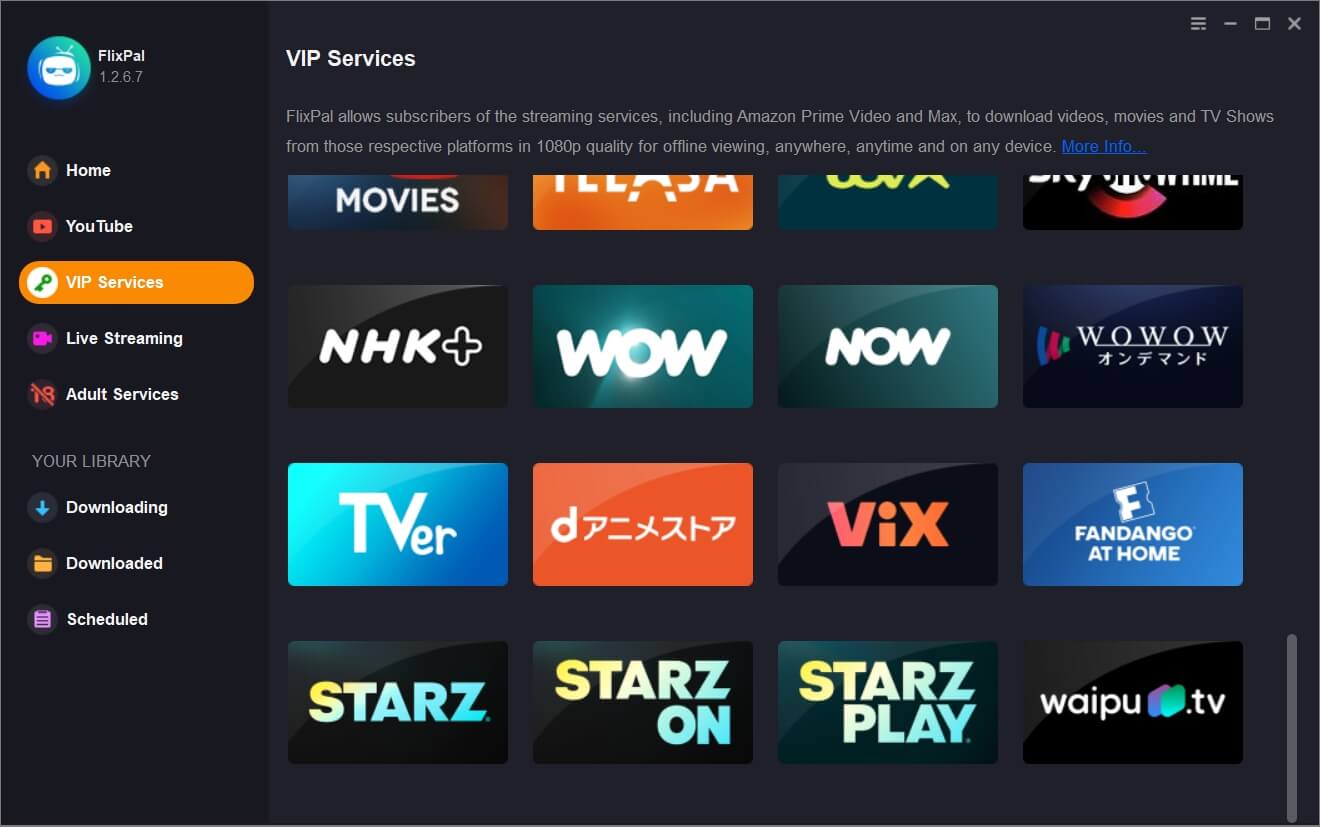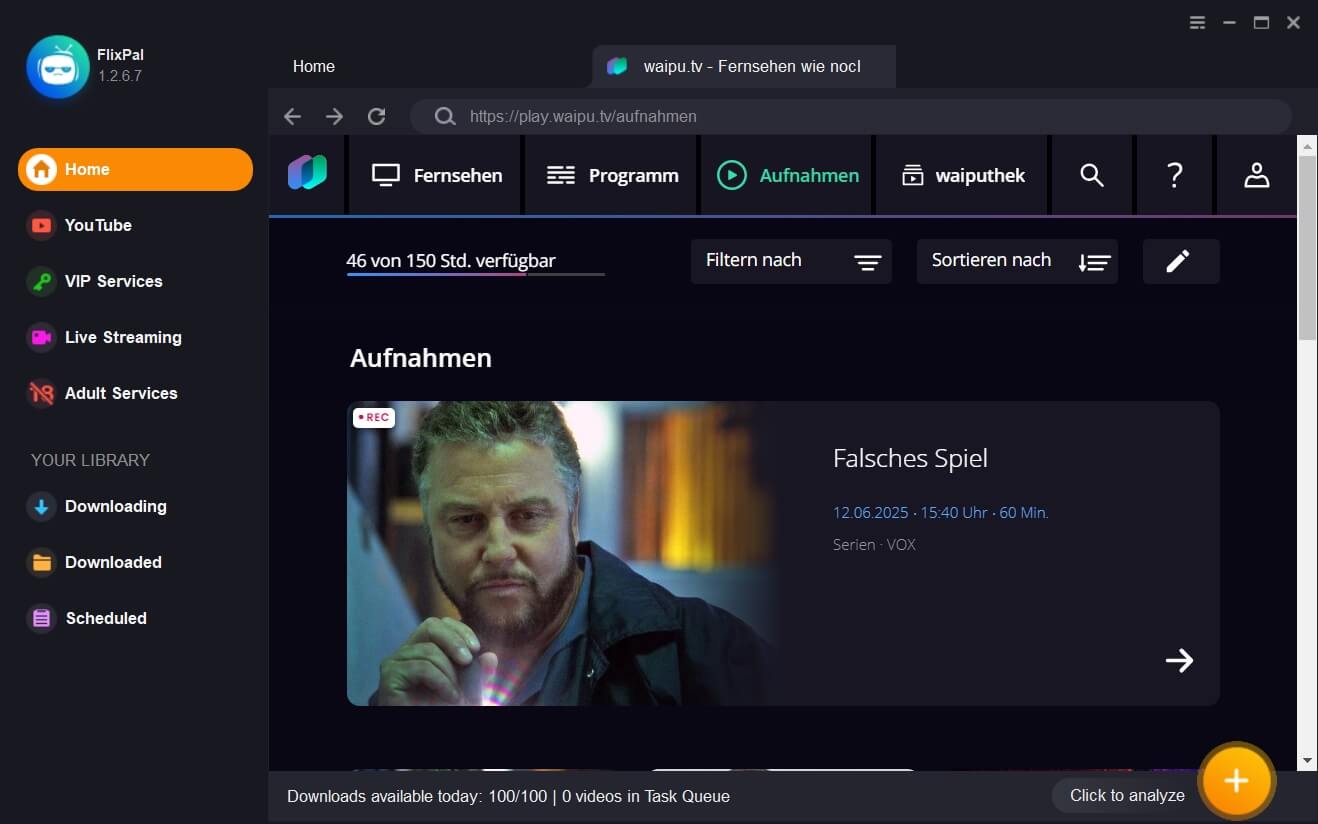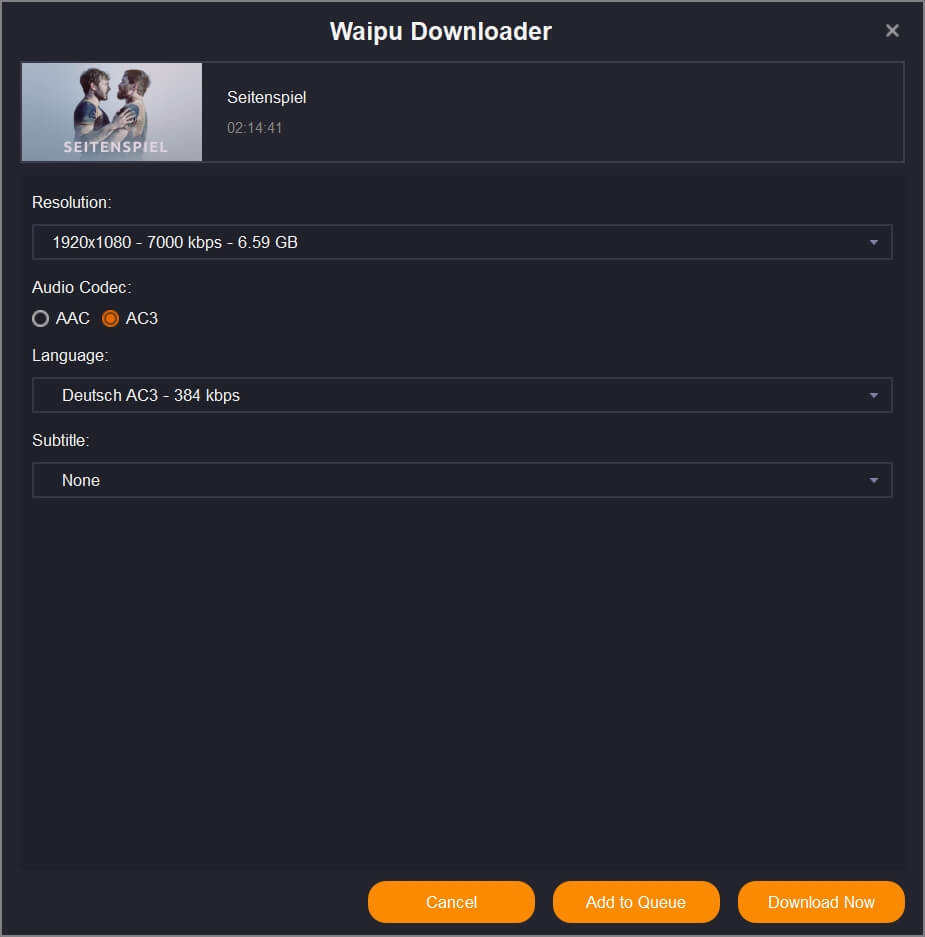Enjoy High-Quality Waipu Downloads
Supported by the latest technology, FlixPal is able to download Waipu videos from 540p to 1080p, keeping the original video without decreasing the quality. Besides, we understand the importance of audio quality. That's the reason why FlixPal supports AC3 2.0 and AAC 2.0 audio format