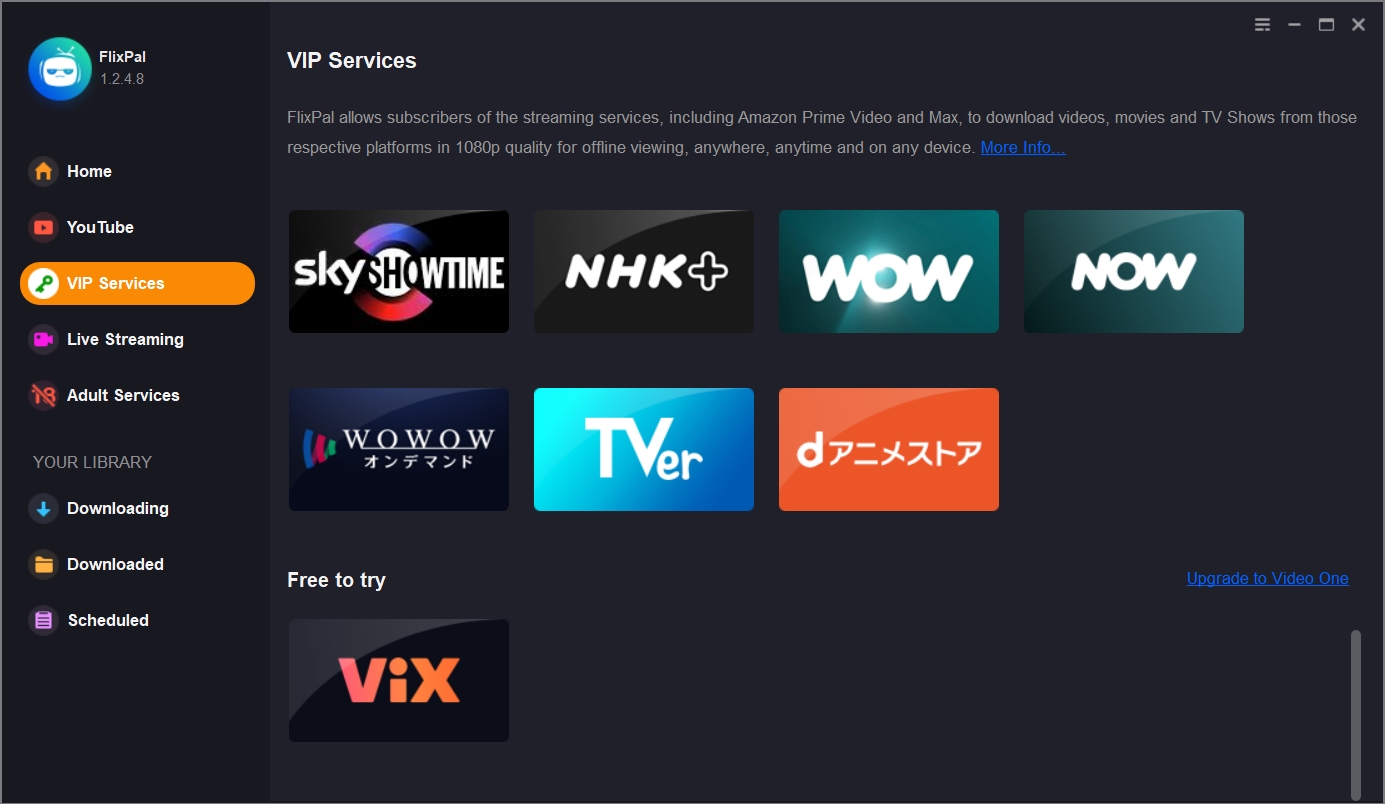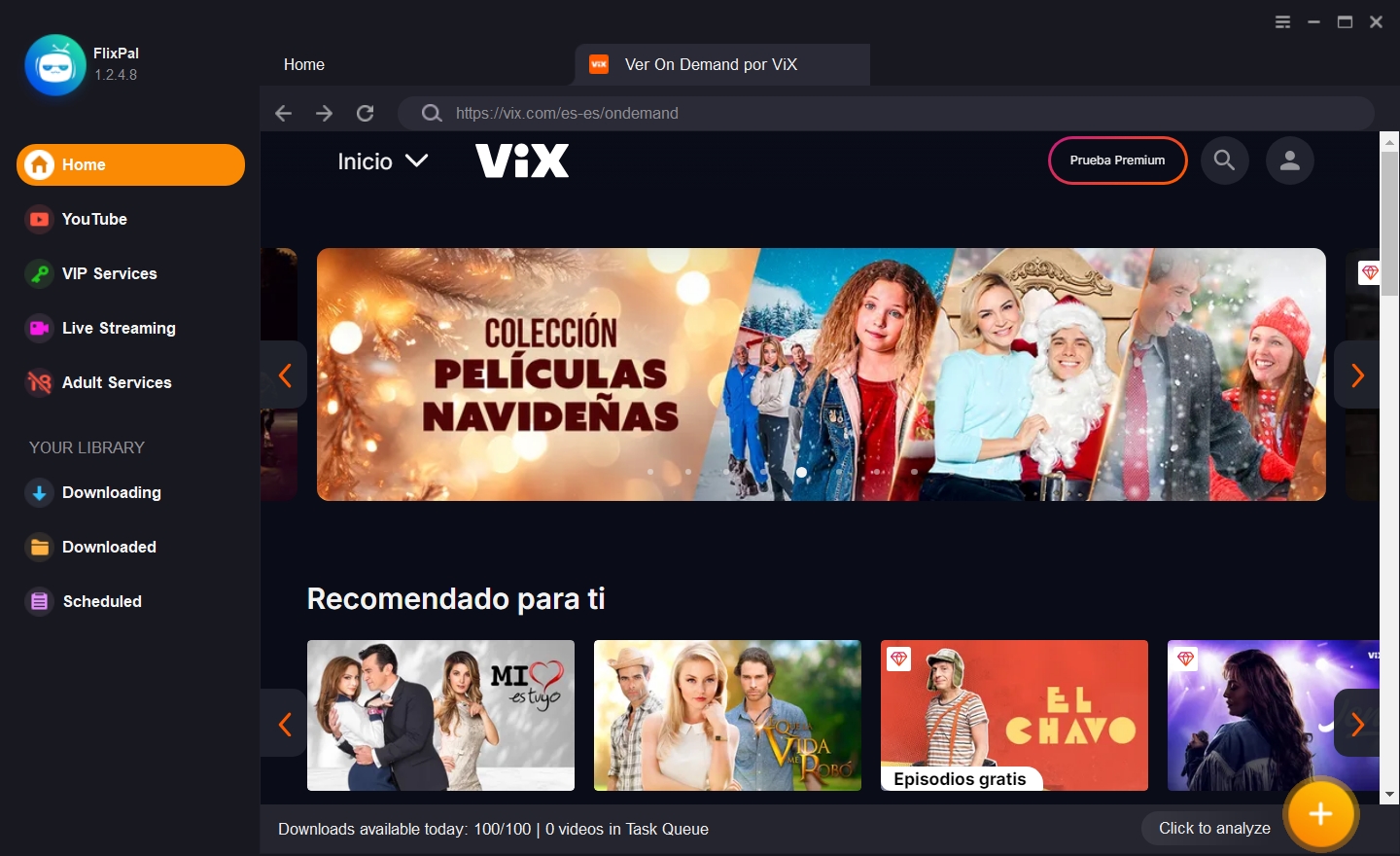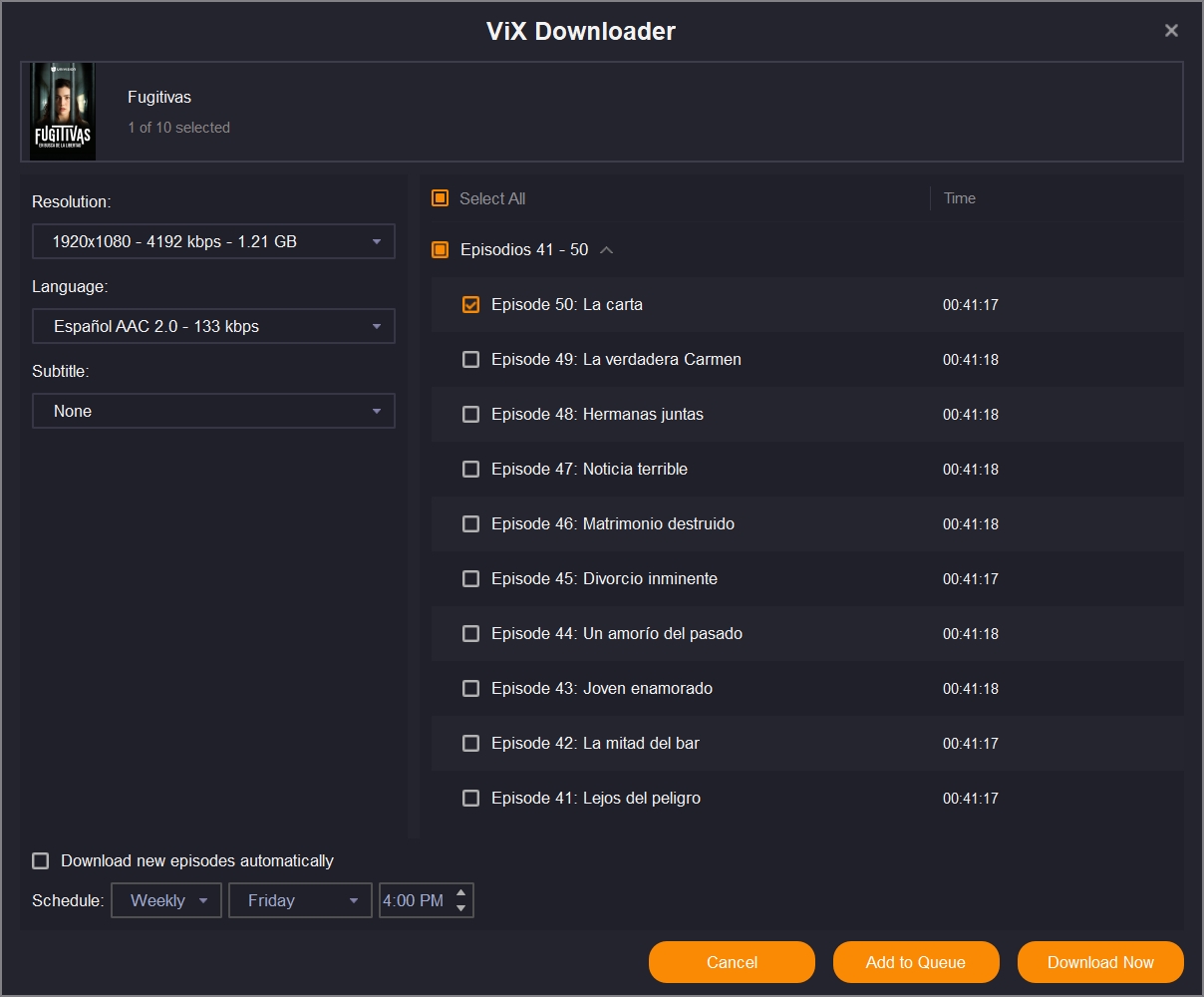Download ViX Videos in High Quality
Experience exceptional downloading capabilities with FlixPal. Utilizing H.264 codec and AAC 2.0 audio, FlixPal allows you to download ViX content in stunning resolutions up to 1080p. Enjoy the clarity and vibrant visuals that our downloader provides.